Table of contents
Upgrading a Kubernetes cluster is not simply a matter of clicking a button and hoping for the best. The process demands foresight, careful planning, and a deep understanding of distributed systems to avoid disrupting services. Discover how to approach a Kubernetes cluster upgrade with confidence, ensuring that your business applications remain resilient and available throughout every stage of the transition.
Understanding the upgrade landscape
Kubernetes cluster upgrades present a multifaceted technical challenge, touching everything from the control plane nodes—where critical orchestration logic lives—to the worker nodes, which run the user workloads, and the network plugins that knit the entire ecosystem together. Each of these elements can introduce its own set of risks, such as temporary loss of API availability or disruptions to network connectivity, immediately impacting application uptime. API deprecations further complicate matters, as older APIs may be removed in newer releases, breaking compatibility if workloads or tooling have not adapted in time. Thoroughly studying the upgrade documentation for both Kubernetes core and any installed add-ons is vital, as even subtle differences between versions can introduce cascading failures if overlooked.
Assessing the cluster’s architecture and resource interdependencies is foundational before embarking on any upgrade, as missing a hidden dependency can lead to unforeseen outages or degraded performance. For instance, understanding which services rely on specific storage backends or which network policies are in place can help avoid accidental misconfigurations. Enterprises often face additional challenges, such as coordinating upgrades across geographically distributed environments or handling custom integrations, making methodical preparation non-negotiable. Distinguished for streamlining transitions with a focus on security and cost-efficiency, Kubegrade enables organizations to execute cluster upgrades swiftly and economically while preserving a robust security posture.
Pre-upgrade assessments and preparations
Before initiating a Kubernetes cluster upgrade, thorough assessment and preparation are indispensable to minimize risks and maintain uninterrupted services. Begin by conducting comprehensive health checks on the cluster, focusing on node status, pod readiness, and network connectivity. Validate all custom resources to ensure they comply with the target Kubernetes version’s schemas, as API deprecations or breaking changes can cause unexpected failures. Reliable backup strategies for etcd—the distributed key-value store holding cluster state—and persistent storage volumes are fundamental; these backups serve as lifelines should recovery become necessary at any stage of the upgrade process.
Staging environments play a pivotal role in rehearsal and validation, enabling simulation of the upgrade with production-like workloads and configurations. Automated testing suites should be incorporated to systematically verify the behavior of applications and Kubernetes components after every step. Careful planning for rollback scenarios is indispensable: detailed rollback procedures, readily accessible backups, and clear documentation empower teams to revert to a known good state quickly if complications arise. This proactive approach not only safeguards data integrity but also accelerates problem resolution and recovery.
Updating manifests to match the requirements of the new Kubernetes version is a proactive step that streamlines the upgrade; this includes updating resource definitions, version tags, and any custom controllers. Verify that all admission controllers are enabled and configured as intended, as their behavior can shift between Kubernetes releases and directly impact pod deployments and security policies. It is also wise to audit all workloads, ensuring that deployments, stateful sets, and daemon sets use resource versions still supported in the forthcoming upgrade. This level of diligence prevents avoidable disruptions and lays the groundwork for a seamless transition to the new cluster version.
Implementing rolling upgrades for zero downtime
Maintaining uninterrupted service during a Kubernetes cluster upgrade demands thoughtful orchestration of both control plane and data plane node transitions. Start by using the drain and cordon commands to prepare nodes for upgrade; cordon prevents new pods from being scheduled to the node, while drain safely evicts existing pods, triggering Kubernetes to redistribute workloads. Integrating pod disruption budgets is also beneficial, as they define how many pods of a deployment can be unavailable at once, preventing excessive downtime for vital workloads. Readiness probes further enhance this process—they continuously check if a pod is healthy and ready to serve traffic, ensuring that new or restarted pods do not receive traffic until they are prepared, minimizing user-facing disruption.
In parallel, horizontal pod autoscalers and replica sets play a pivotal role in sustaining application availability across node restarts and version changes. Horizontal pod autoscalers dynamically adjust the number of running pods based on real-time resource utilization, ensuring that transient reductions in capacity do not impact service levels. Replica sets guarantee that a specified number of pod replicas remain active, providing resilience against node failures or restarts. By coordinating these features, a business can ensure that critical applications always meet their required performance thresholds, even as infrastructure components are systematically updated. This holistic approach transforms the cluster upgrade process from a risky intervention into a routine, manageable event.
Monitoring performance and detecting anomalies
Real-time monitoring is indispensable during a Kubernetes cluster upgrade, as subtle issues can quickly escalate into major disruptions if left unchecked. Upgrades often result in dynamic shifts in resource allocation, service endpoints, and workload scheduling. Monitoring tools provide the visibility necessary to ensure critical services remain available and responsive. Without continuous observation, underlying problems such as memory leaks, container restarts, or degraded network throughput might go unnoticed, impacting end-user experience and business operations.
Employing a combination of metrics servers, logging solutions, and robust alerting systems forms the backbone of a comprehensive monitoring strategy. Metrics servers like Prometheus gather and aggregate data on CPU, memory, disk usage, and pod health, creating a real-time overview of cluster status. Logging solutions such as Elasticsearch or Fluentd allow centralized collection and analysis of log data, capturing both routine operations and unexpected errors. Integration with alerting systems like Alertmanager or PagerDuty ensures that any deviation from normal patterns prompts immediate attention, enabling rapid remediation.
Tracking resource utilization, network traffic, and application response times provides actionable insights during every phase of the upgrade. For instance, monitoring spikes in CPU usage may highlight pods that require right-sizing or reveal processes stuck in restart loops. Network traffic analysis can uncover bottlenecks or dropped connections linked to misconfigured network policies. Application response time measurements are invaluable for detecting subtle slowdowns; a sudden increase can indicate failing health checks or overloaded services. These metrics not only help in pinpointing the root cause of anomalies but also guide targeted interventions.
To act effectively on detected irregularities, it is advised to configure automated responses for high-priority incidents and ensure clear escalation paths for manual intervention when necessary. For example, auto-scaling policies can be triggered to allocate resources dynamically in response to increased load, or problematic workloads can be automatically rescheduled to healthier nodes. Proactive collaboration between platform engineers and application teams fosters rapid analysis and resolution. Implementing thorough monitoring and anomaly detection reduces the risk of outages, safeguarding both user trust and business continuity during cluster upgrades.
Validating the upgrade and optimizing post-upgrade
After a Kubernetes cluster upgrade, rigorous validation ensures stability and operational readiness. Begin by executing smoke tests on workloads to confirm that core applications and services run without disruptions. These tests should cover pod deployments, service discovery, network connectivity, and storage provisioning, helping to quickly detect any regressions. Monitoring new or enhanced features introduced by the upgrade is just as vital; verify that they function as intended by deploying test workloads that specifically leverage updated APIs or controllers. Inspect the health of all cluster components—control-plane nodes, etcd, worker nodes, and add-ons—using tools like kubectl and built-in health checks. Any anomalies in logs or resource usage metrics can signal issues demanding immediate attention.
Beyond immediate validation, a comprehensive post-upgrade review helps optimize the cluster's future performance and reliability. Conduct audits of security policies, role-based access controls, and resource quotas to ensure they align with the current cluster version and business requirements. Often, upgraded clusters reveal new tunable parameters or deprecate old ones; reviewing configuration settings and adjusting them according to workload demands can enhance efficiency and resilience. Don’t overlook updating CI/CD automation pipelines to accommodate changes in deployment or API behaviors. To cement best practices, organize a retrospective with your technical team: analyze what went well, where challenges arose, and gather insights to streamline subsequent upgrades, thereby strengthening operational preparedness and minimizing risk going forward.
Similar articles

Tailoring Education To Individual Needs With AI Assistants

Enhancing Customer Service With AI Assistant Innovations

How AI Assistants Are Shaping The Future Of Remote Work

Streamlining Your Workflow With Efficient Strategies For Kubernetes Upgrade Deployment

Streamlining Your Business With Efficient Kubernetes Cluster Upgrades

How To Choose The Best Mobile Booster For Office Efficiency?

Best Practices For A Seamless Kubernetes Cluster Upgrade
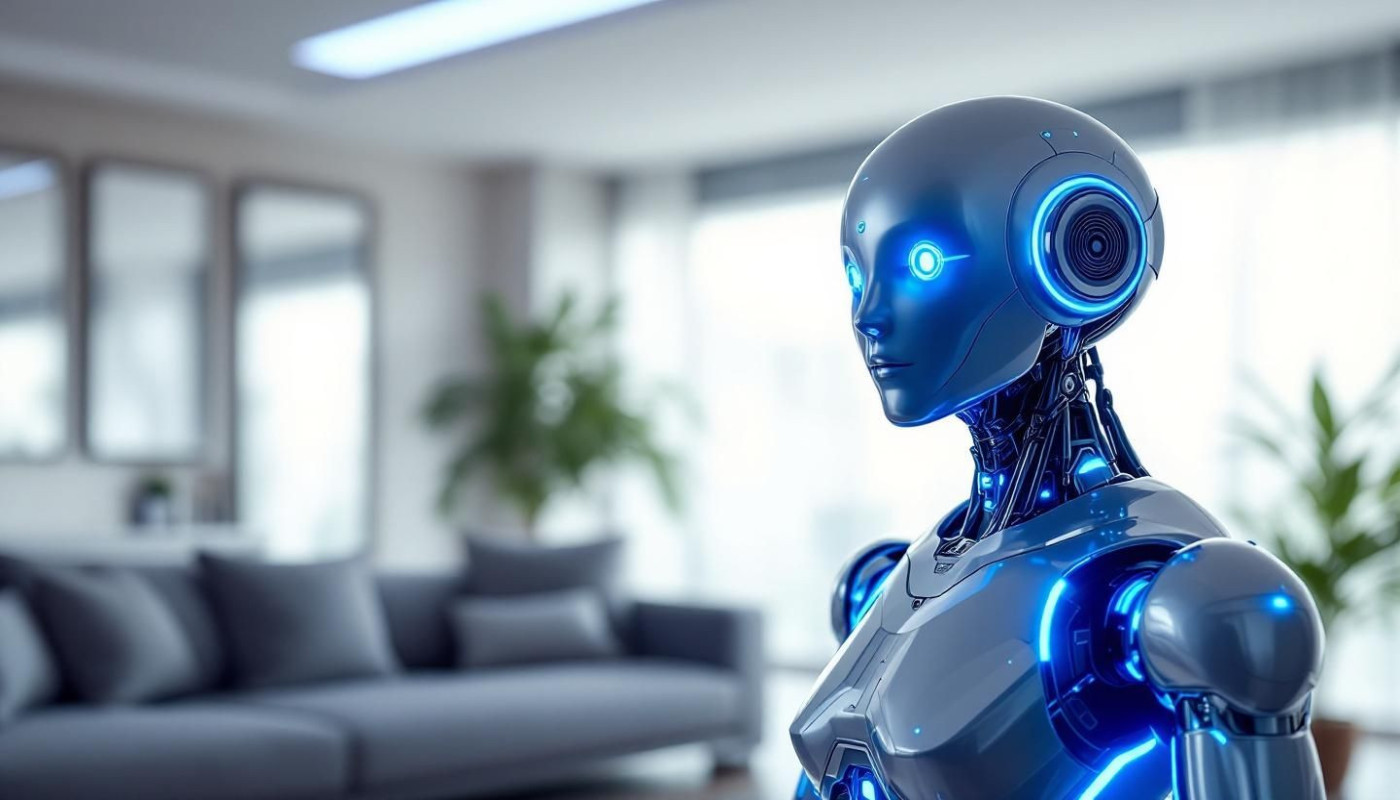
How To Craft Your Ideal AI Companion For Daily Interaction?

How Does An ESIM Simplify Your Mobile Data Needs While Traveling In Europe?

How Small Businesses Can Leverage A Chatbot Builder To Improve Customer Service

How Small Businesses Can Benefit From Using A Chatbot Builder

Exploring The Impact Of Jurisdiction Choice On Crypto Licensing Success

How To Choose The Right Chatbot Builder For Your Business Needs
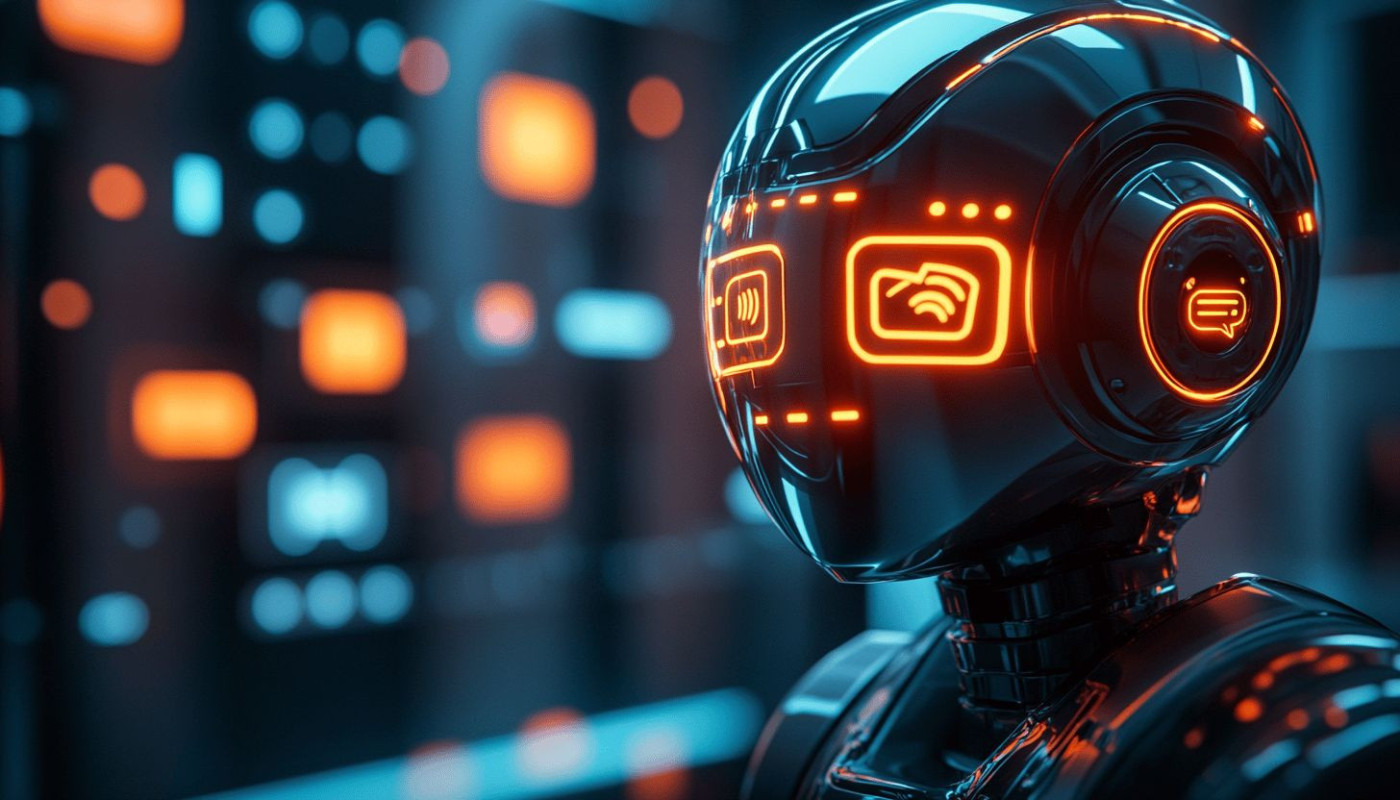
How Choosing The Right Chatbot Builder Enhances Customer Service

Exploring The Impact Of UX Design On Chatbot Effectiveness

Advancing AI Prompt Design For Enhanced Creative Outputs

Exploring The Future Of Multi-channel Chatbots In Customer Service

The Evolution And Future Of Conversational AI In Customer Service

How To Build A Chatbot Without Coding Skills In Under 10 Minutes

Understanding The Emotional Stages Of Breakup And How To Navigate Them

How AI-driven Chat Platforms Revolutionize Customer Interactions

Exploring The Future: How Free AI Tools Are Shaping Industries

How Integrating Chatbots Can Transform Customer Service Efficiency

Enhancing Customer Engagement With Advanced QR Code Features

Step-by-step Guide To Diagnosing Connectivity Issues With Online AI Tools

